SQL Unique Constraints
Unique Constraints does not allow duplicate values. You can apply unique constraints on more than one column in same table. You can apply unique constraints on more than one column in same table.
Advantage of Unique Constraints
This constraints allows to enter null value.
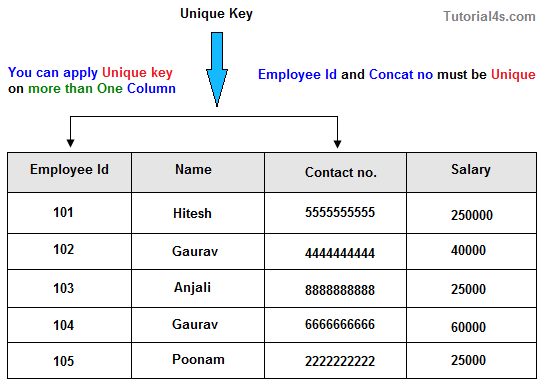
MySQL
create table employee ( e_id number(3), e_name varchar(15), sal number(5), unique e_id) );
SQL Server / Oracle / MS Access
create table employee ( e_id number(3) unique, e_name varchar(15), sal number(5) );
Note: If you avoid the unique constraints property then it gives the following error messages "unique constraints scott sys-avoided"
SQL UNIQUE KEY constraint on ALTER TABLE:
This is the way to add unique key constraint on any column of table which table is already created, use following syntax;
MySQL / SQL Server / Oracle / MS Access:
ALTER TABLE employee ADD UNIQUE (E_Id)
Naming of a UNIQUE constraint and apply on multiple column
To give name of unique key constraint and it apply on multiple column use given syntax;
MySQL / SQL Server / Oracle / MS Access
ALTER TABLE employee ADD CONSTRAINT uc_EmployeeID UNIQUE (E_Id,LastName)
Drop Unique constraint
MySQL
ALTER TABLE employee DROP INDEX uc_employeeID
SQL Server / Oracle / MS Access:
ALTER TABLE employee DROP CONSTRAINT uc_employeeID
Comments
Post a Comment